Family Law Professionals
Integrate technology into your practice on your terms. Flexibly designed for clients to do as little or as much as you want. No complicated software to learn.
Start with a Free Case


The cost is three times for another client who isn't using it because we have to constantly respond to every little question and follow up when we don’t receive the info or documents." - Sandra Tolliver, Esq.
Great for Mediation, the Amicable Divorce Process, Collaborative Practice, Attorney-client representation, Parenting Plan Mediators, Coaches and all Divorce Professionals.
Great for CDFAs
and
all Divorce Financial Experts

Digital collaboration streamlines access to real-time data. Invite your client, team members and outside experts to view cases, free of charge. Always know who has eyes on the case with complete transparency for added security. Assign privileges: Admin, Editor or View only. Activity log details all activity by user, day and time.
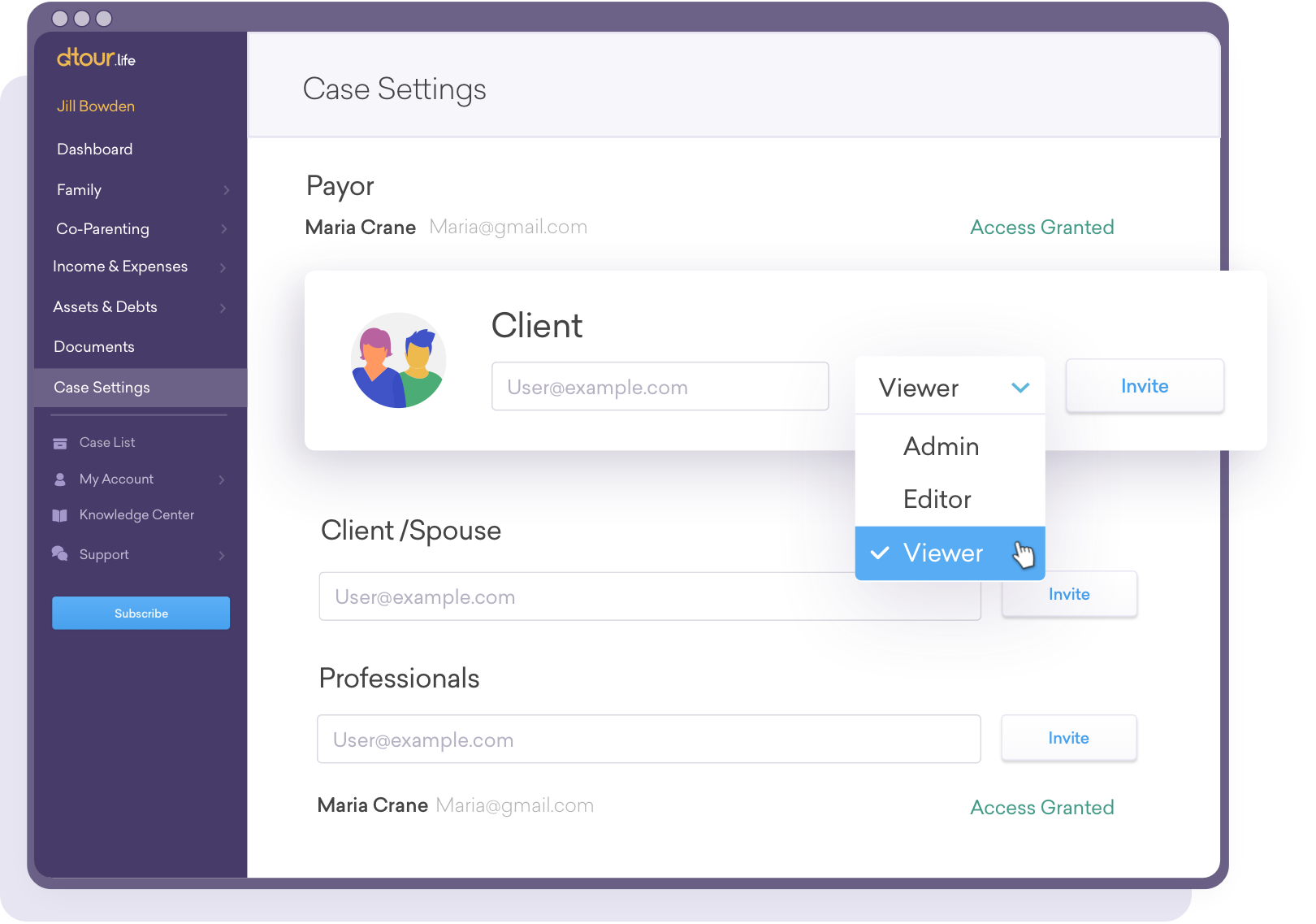
Your clients can link to their financial institutions for an immediate download of primary source income and expense transaction data. Data will be auto-categorized and is easily edited. Assign expenses to assets and debts for carrying costs. Associate expenses with children to identify outflows each month. Can’t link to all accounts in the matter? Manually enter expenses with the same category associations. Income & Expense Report reflects synced data, manual data and a blend for a holistic view of financial picture. (CDFAs: easily download data to .csv file)
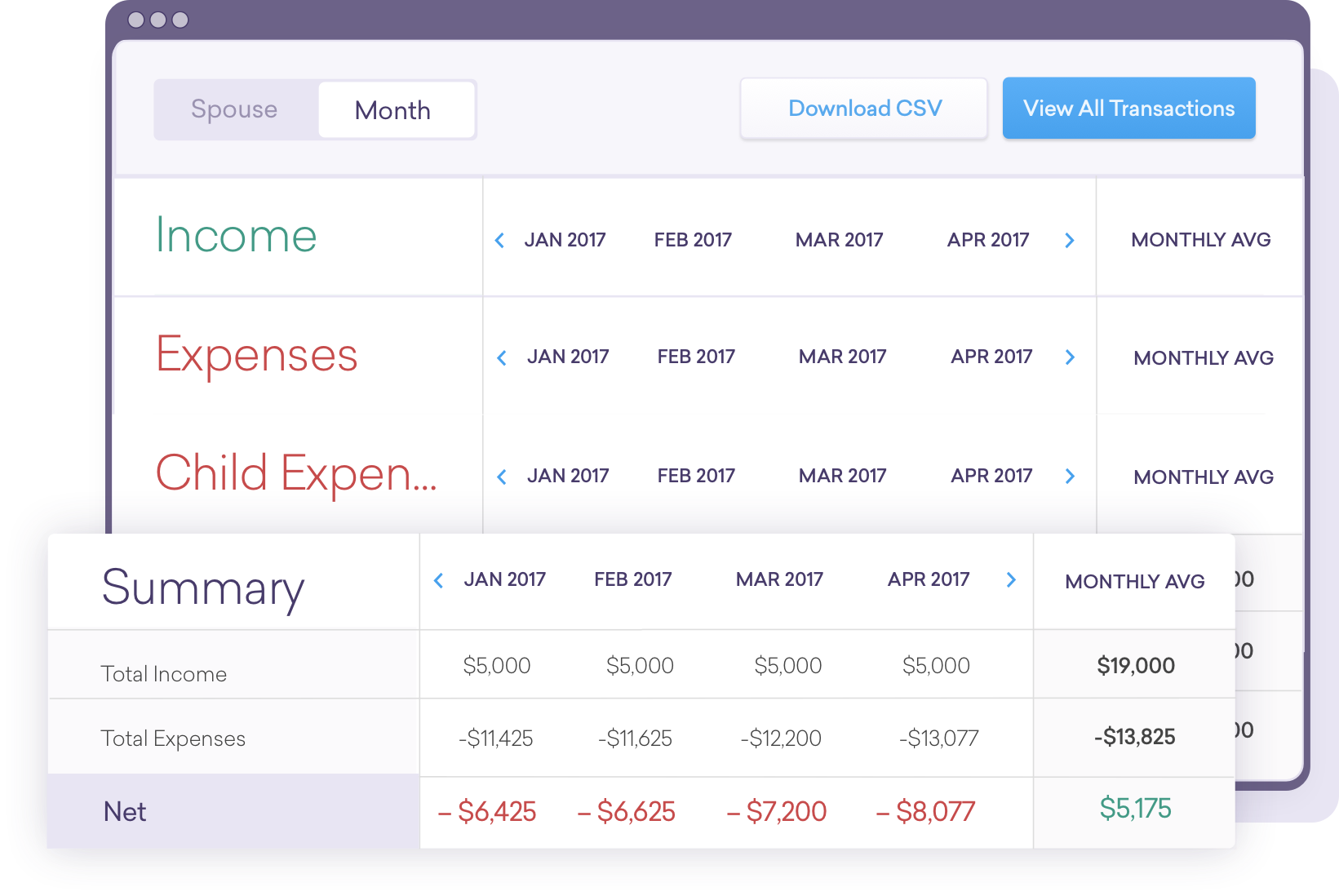

Clients and professionals can easily upload/download all documents required for the case. Add multiples tags for smart search and customized notes. Icons reflect file type. Documents will appear individually attached to each asset, debt, income, expense, spouse, or child and in the central repository.
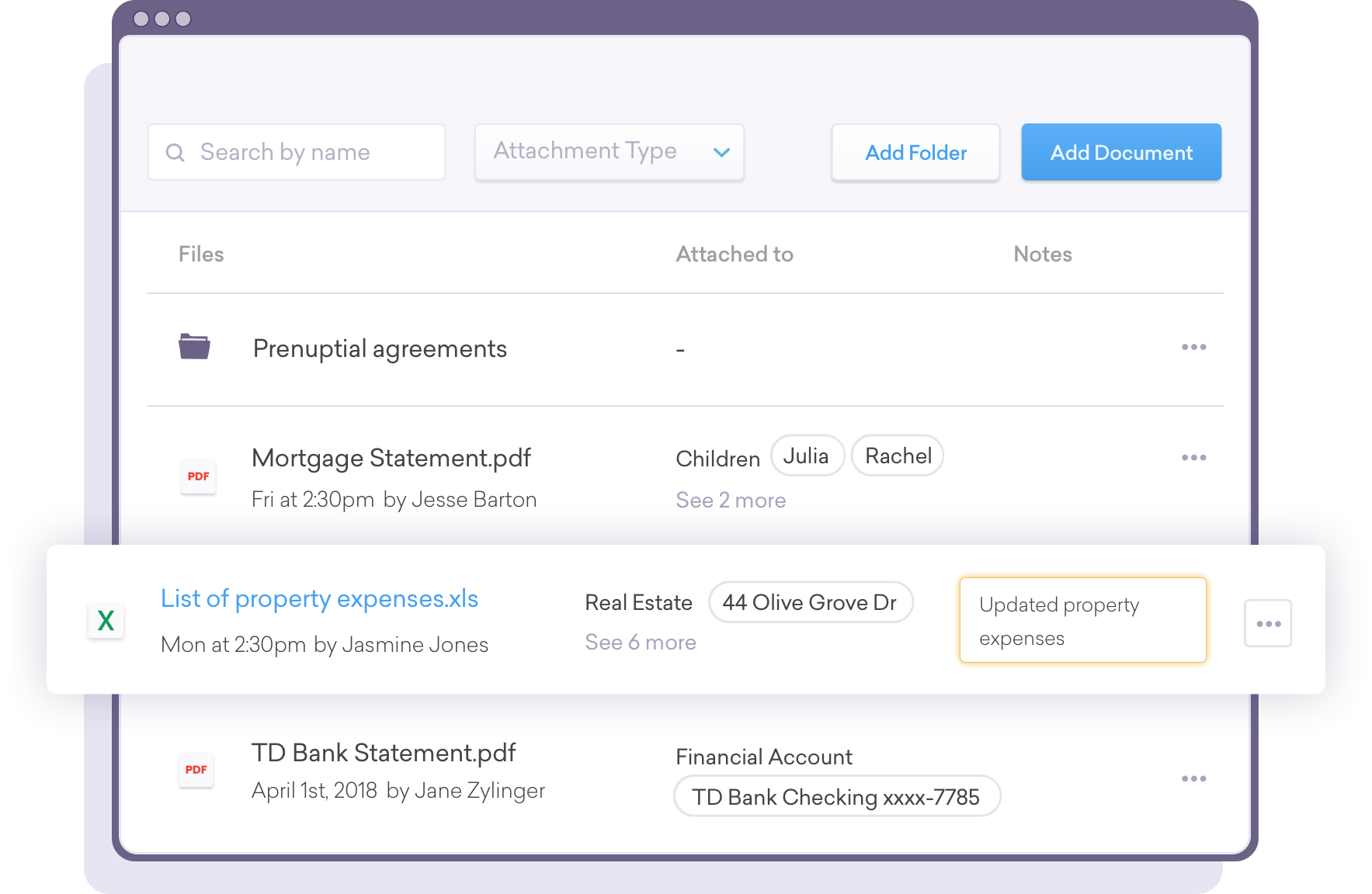
Asset and debt cards provide a quick overview of your client’s financial picture and help to avoid missing or inaccurate reporting. Click each card for a detail page with all relevant information including dates, financing, titling, separate property contributions, etc. All data flows into a comprehensive Net Worth Report.
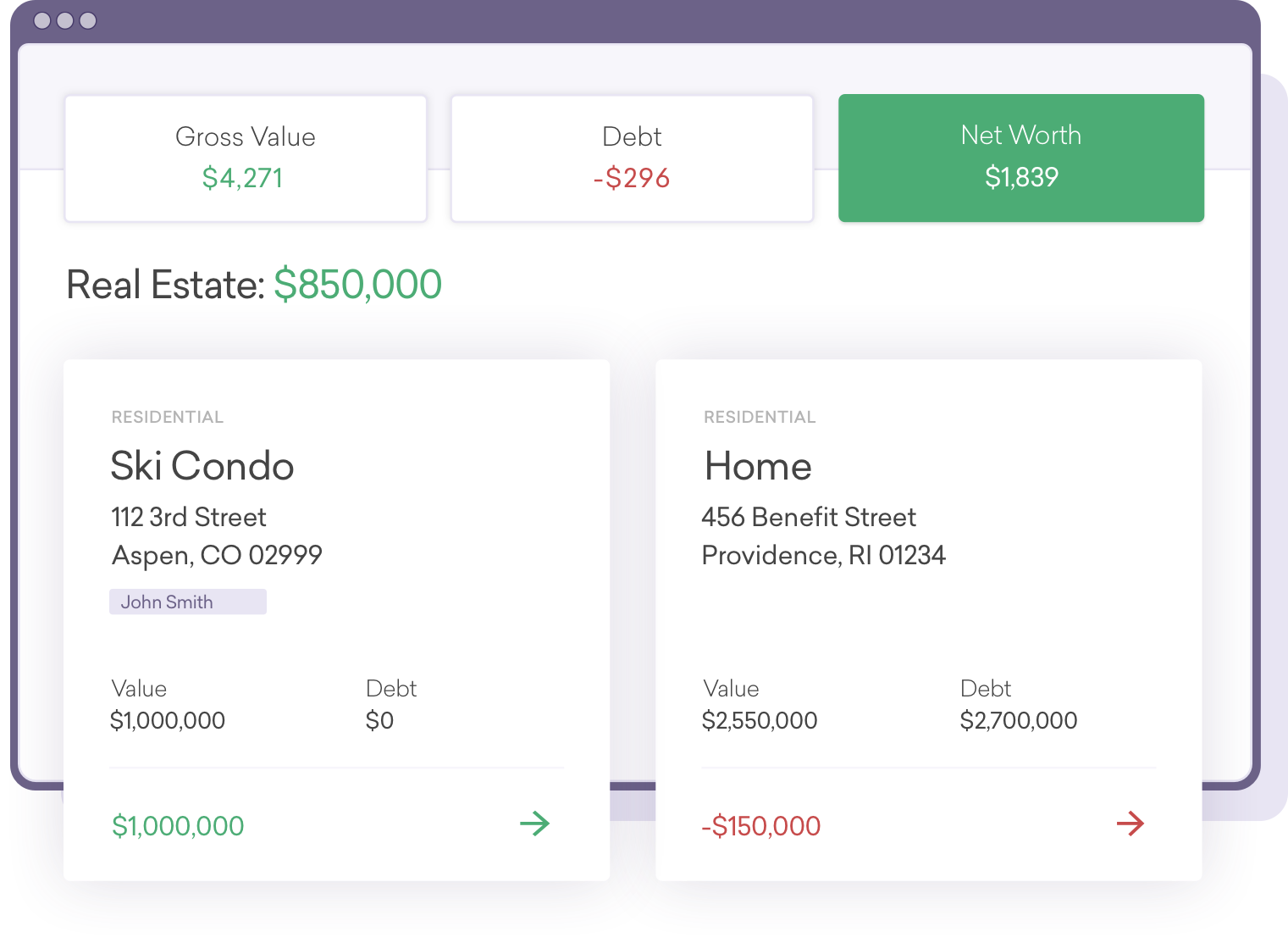

Client-facing on boarding, workflow and document management for easy input of all data throughout the life of the case. Digital dashboard gives clients tools for better case management, so you get what you need accurately and faster. Case settled? Leave your clients with everything they need to move forward with post-divorce management. Easily switch payor to the client with one click.
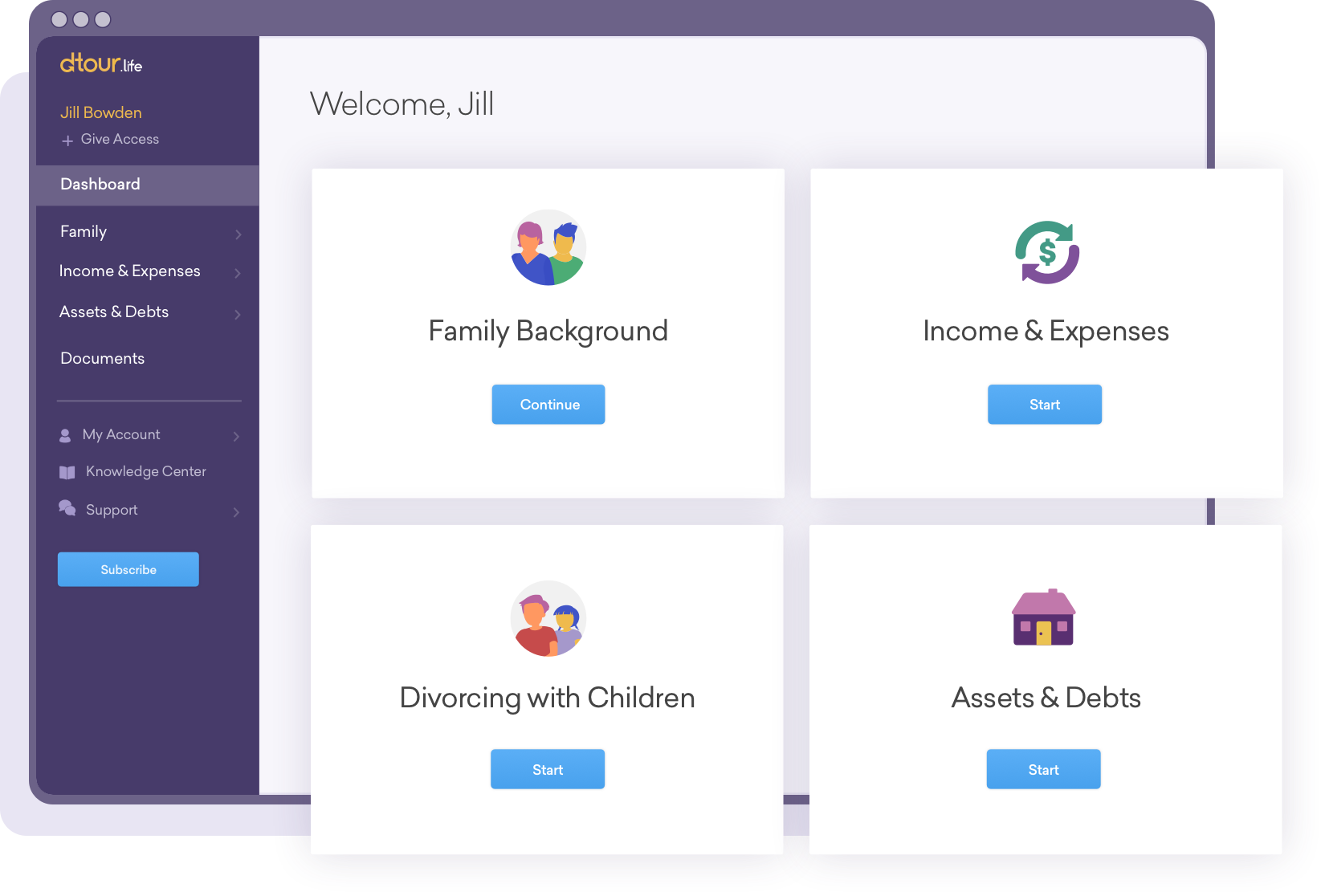
Easily work with clients to develop a complete co-parenting agreement with categories, sub-categories and customized content. Upload your unique language for your clients, or download the edited draft to Word and insert boiler plate or language that is specific to your practice.
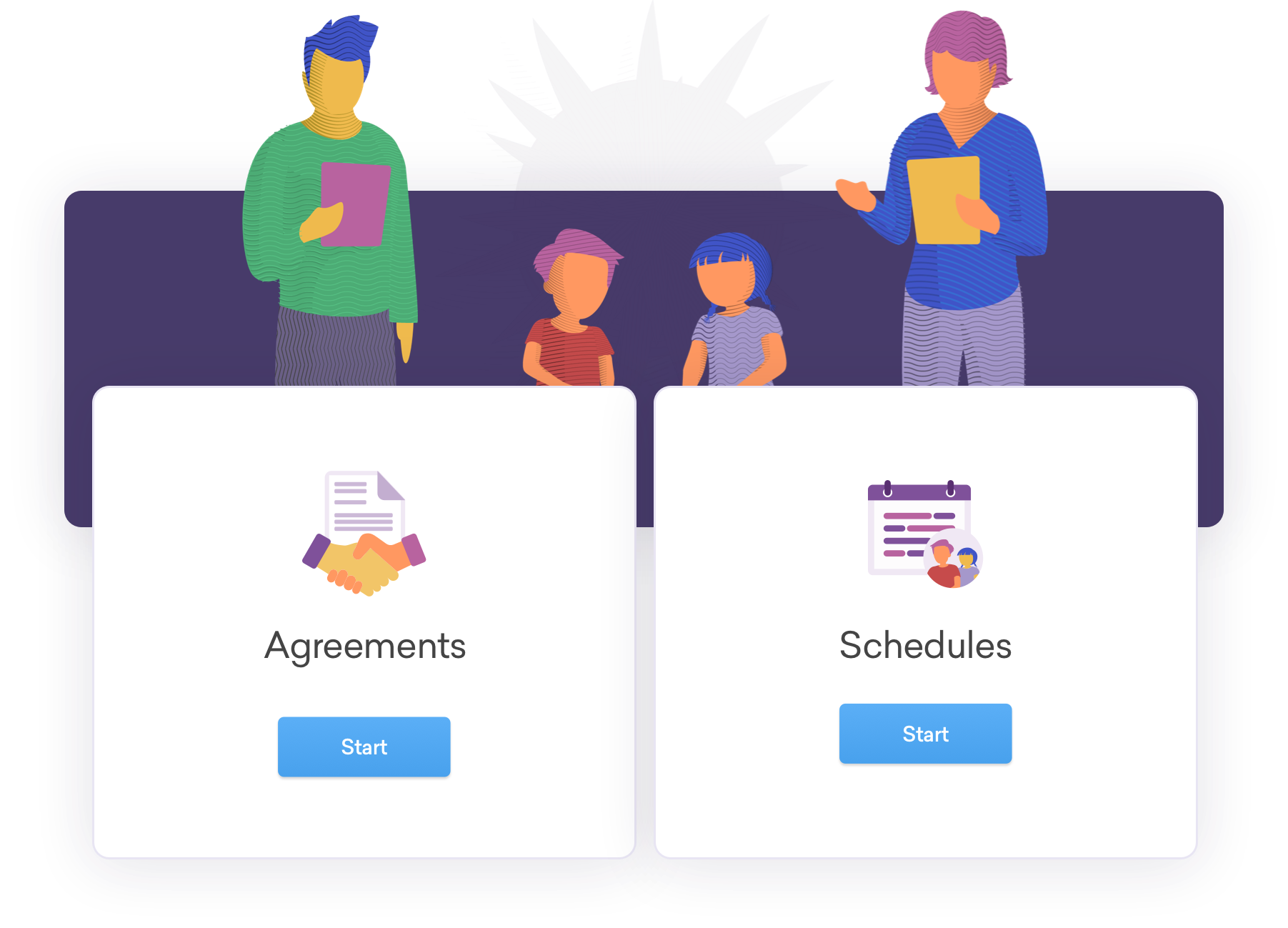

dtour.life is an easy to navigate system that finally brings much needed technology to an inefficient system.

Case Profile with all case facts
Case List Dashboard
Bank-sync and/or manually-entered income & expense data
Income & Expense Report
Spending Plan tool for forward-looking budgets
Asset and Debt Cards and Detail Pages
Net Worth Report
Marital Balance Worksheet tool
Document Repository with searchable tags
Case Access with customized user privileges
Case Collaboration for teams
Chat for Customer Support
Low monthly cost with case load tier pricing
Parenting Plan Agreement tool
Digital E-Signature with real-time status

Digital Dashboard provides an emotional touchstone
Digital data management prevents errors and incomplete forms
Client-centric design for easy onboarding, data entry and document upload
Visual design makes financial data easier to understand
Help Panels (i) throughout with guidance
Digital collaboration makes remote calls and meetings easier
Knowledge Center educational portal
Post-divorce case management
Monthly Subscription Plans
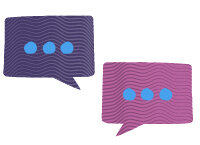
Unlike most legal technology, dtour.life is NOT a per seat charge, it is a per Case charge. 1 person pays ($5-$8 per Case/per month) with complimentary access for anyone else added to the Case. This makes it far more cost effective for the team. The dtour.life platform is designed to assist you in working with clients by allowing all stakeholders, including your internal staff and outside experts, to organize, manage and analyze the data, reports and documents required throughout the process. When the case is concluded, you are leaving your clients in a better position to move forward with all of their financials, reports and next steps for their post-divorce chapter. We also offer payment flexibility for situations where perhaps a client subscribed before hiring you, then you can easily switch them onto your plan. When the case is concluded, your client can take over ownership to have access to all of their financial data. Or, if passing it on to another stakeholder, you can transfer ownership in 1 click.
Our system will automatcially start you with a free case, and then when you add your next case, it will move you to the first tier. As you add cases, it will trigger an alert that it is time to upgrade to the next tier.
Yes. After the "Owner" has created an account and entered a credit card, they will click "Account & Team", click "Team" and invite all members of the office. Then those individuals will create their own log-ins and be able to create new cases that are pooled to a single credit card. Please note that the Team is only created for billing purposes; each relevant team member will still have to be "invited" to specific cases.
Ask your client to invite you to their case by clicking the “Case Settings” link in the navigation bar and entering your email. Be sure they click in the dropdown box next to your name to assign “admin” privileges to you. That case card will then pop up on your Case List. Click the "Become Payor" button to move the case to your plan. All subsequent billing to their credit card will be suspended.
Yes. There are three levels of privileges that can be assigned for each invitee on the “Case Settings” page. • Admin: Invite, terminate access, assign payment, input, edit and upload data • Editor: Input, edit and upload data • Viewer: View only
We have also added a layer of Access options on the same page so that you can restrict access to certain features that you might want to unlock at a later time.

dtour.life supports
dtour.life partners with family law support services to provide the platform at a low cost/no cost for professionals and their clients. We know the challenges of supporting families in need while giving them your time.
We believe that dtour.life will empower you and your clients to be more efficient in managing the documents and communication on each case.
Our business is to help you manage your divorce. We charge a monthly fee to provide you with the highest level of service, security and data protection.
It’s that simple. See our Privacy Policy
