We know it. We’ve done it. We are your Ex-experts.
At dtour.life we’ve covered every emotional, financial, rational, and often irrational inch of the process.
Save countless hours and thousands of dollars!
Scroll Down to Learn More!

– Storey Jones, Founder
Working with an attorney? In the Amicable Divorce process? Mediation? In the Collaborative process? Working with your spouse?
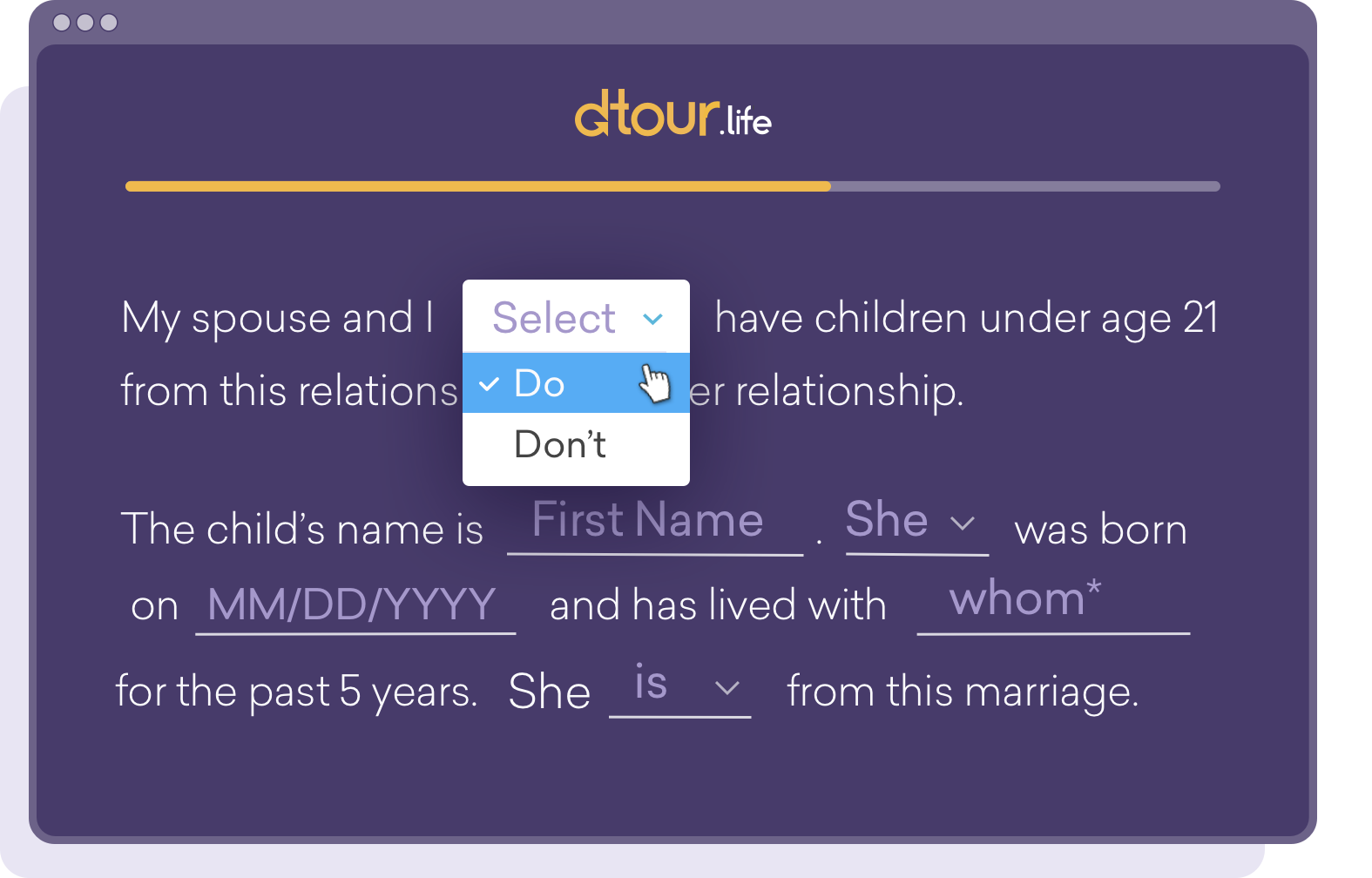

Our onboarding wizard helps you detail the facts that your divorce professionals will need throughout the life of the case. All the data flows into your Case Profile.

Link to your financial institutions for an immediate download of all transactions. Data will be auto-categorized and is easily edited. Assign expenses to assets and debts to identify carrying costs. Associate expenses with children for a detailed picture of monthly expenses. All data flows into an Income & Expense Report. Don’t have online banking credentials for all accounts? It is just as easy to manually enter expenses.
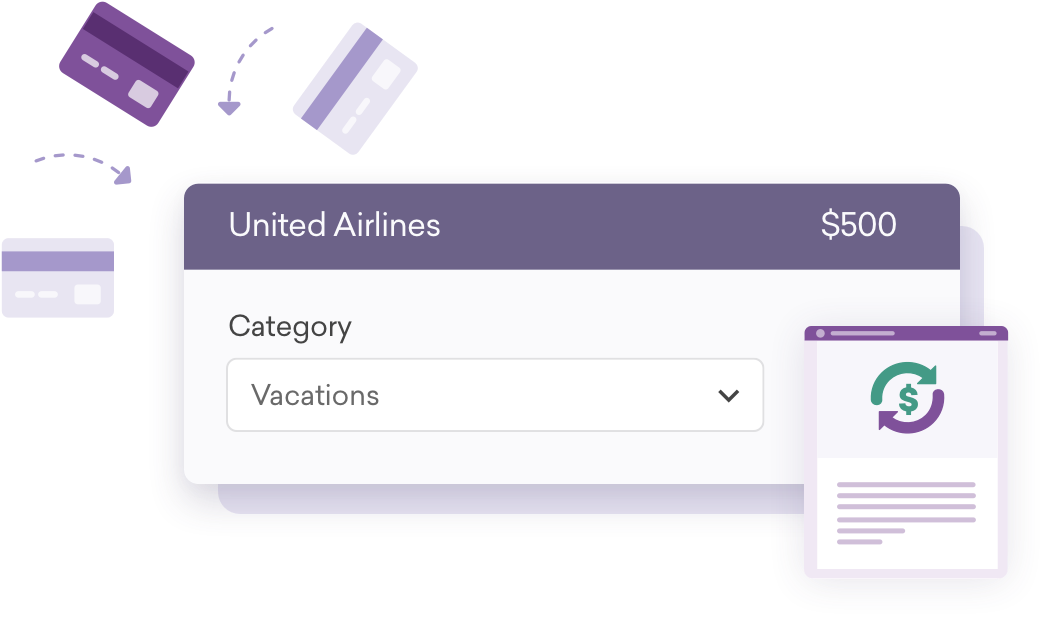
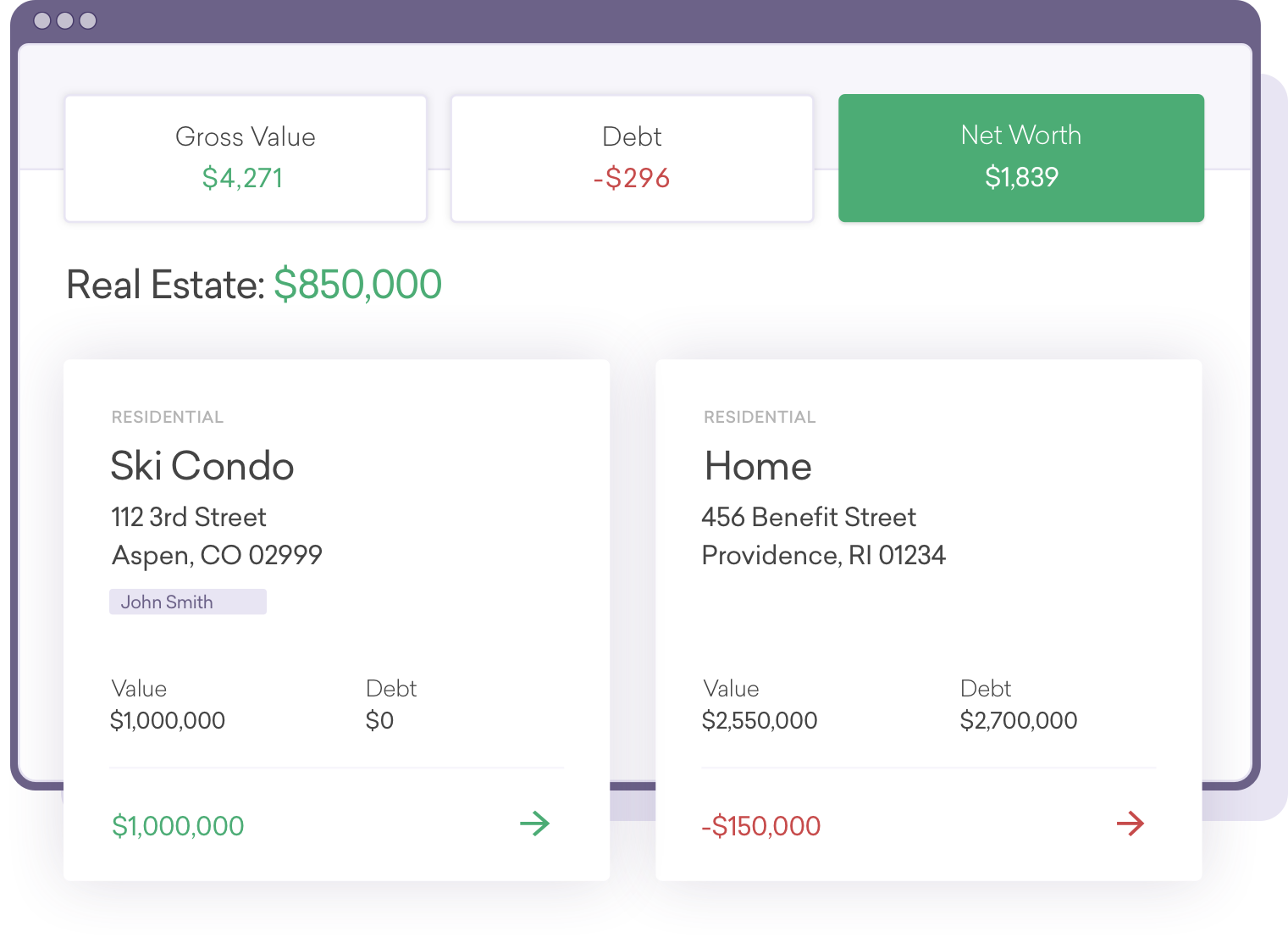
Our Asset and Debt summary cards provide a quick overview of your financial picture and help to avoid missing or inaccurate reporting. Click each card for a detail page that will contain all the details your divorce professionals will need. All data flows into a comprehensive Net Worth Report.

Your divorce professional will need endless amounts of paperwork. No more paying for them to sift through emails and attachments. Easily upload all documents, add multiple tags for smart searching and input customized notes.
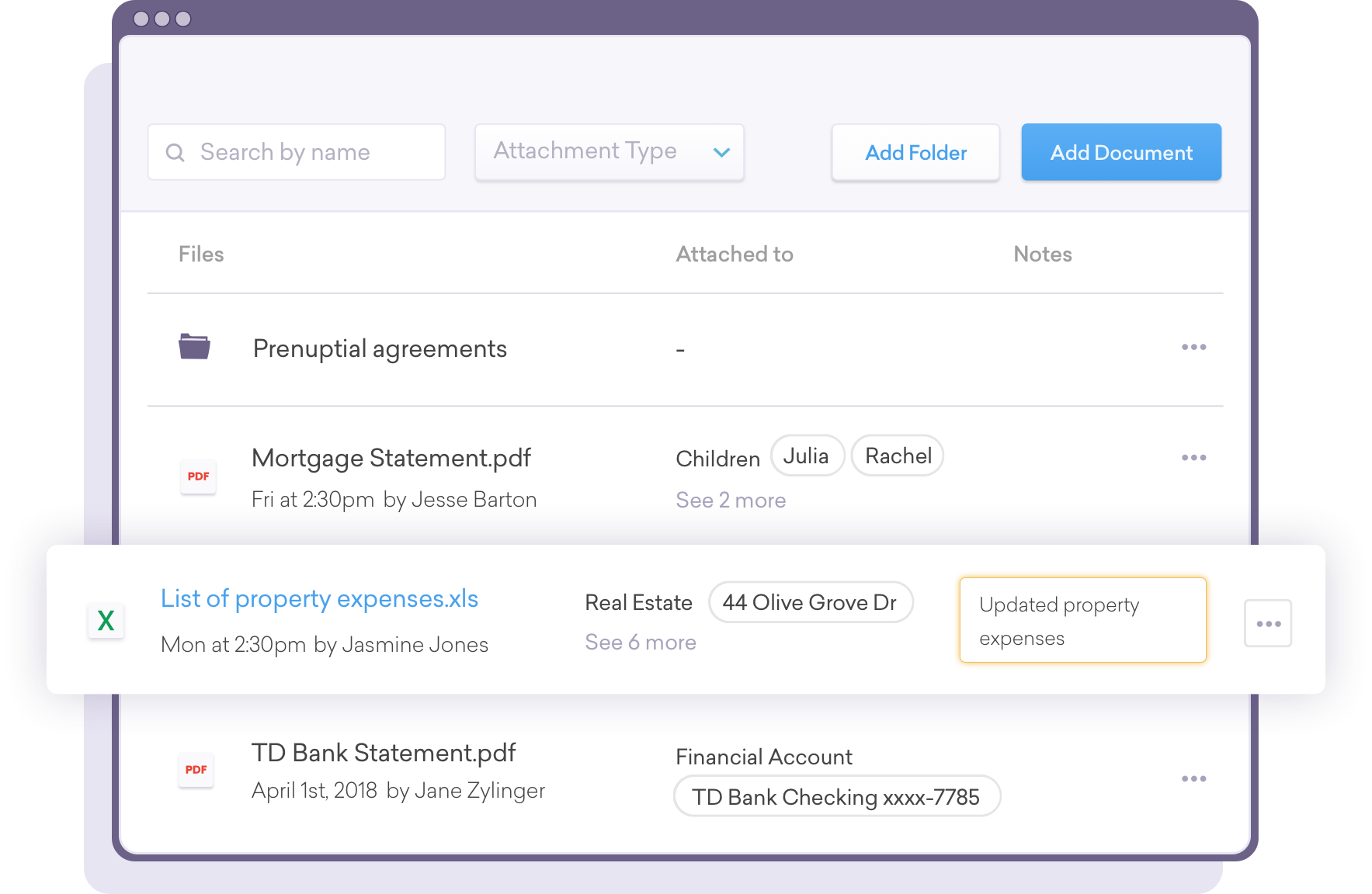
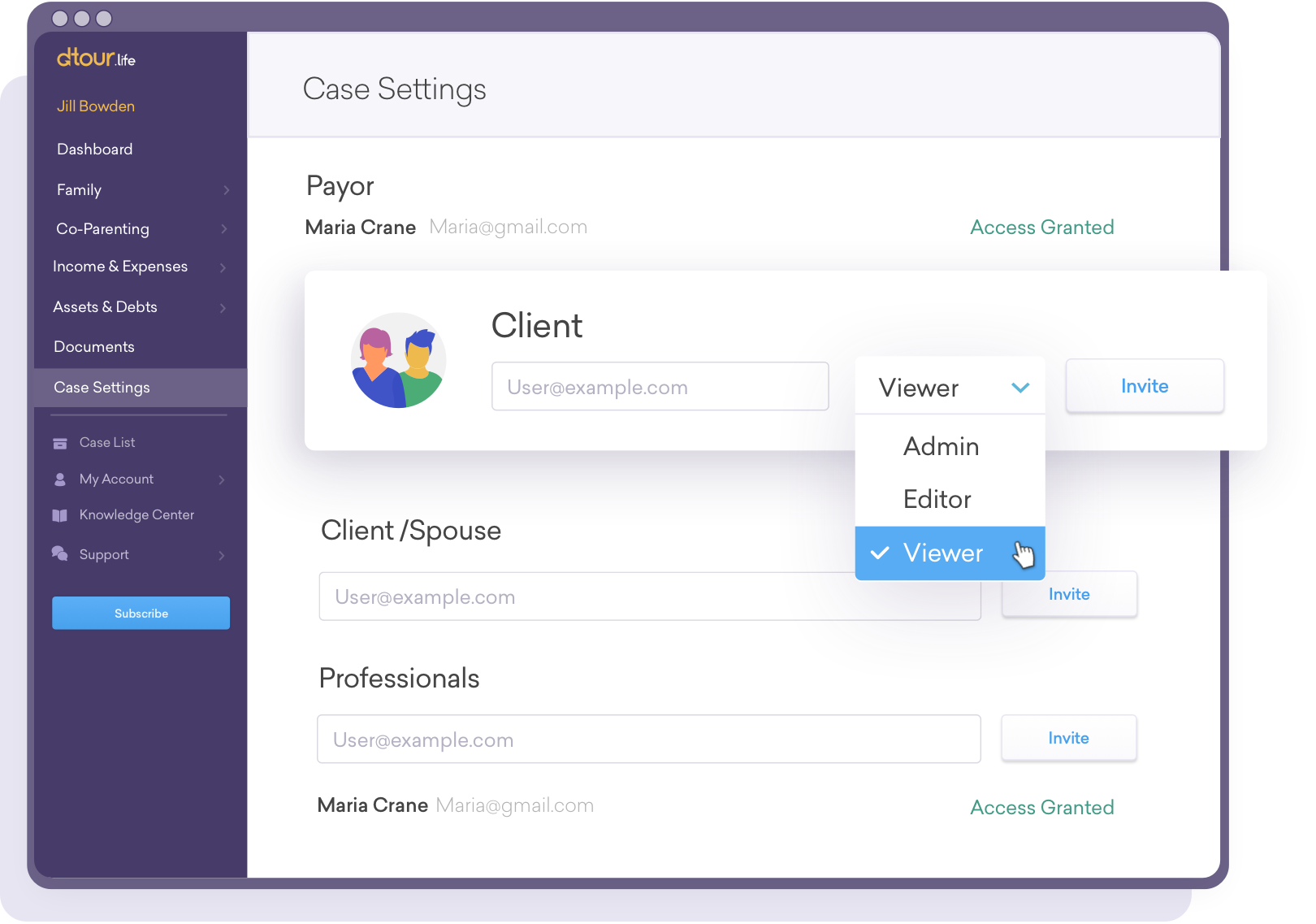
Invite your divorce professional(s) to share your case. You will always have complete transparency as to who has “eyes” on the case. Just email them an invitation for free access. Are you and your spouse going through an amicable divorce? Invite your spouse and cut the work in half by entering all of the data in one place and then share it with your divorce professionals.

Reaching a settlement is both bittersweet and a relief. But, there is more work to be done. With dtour.life, you have everything you need to manage the important next steps to complete the long list of settlement “to dos,” as well as to develop a new estate plan, review insurance policies, manage a new spending plan, and more.
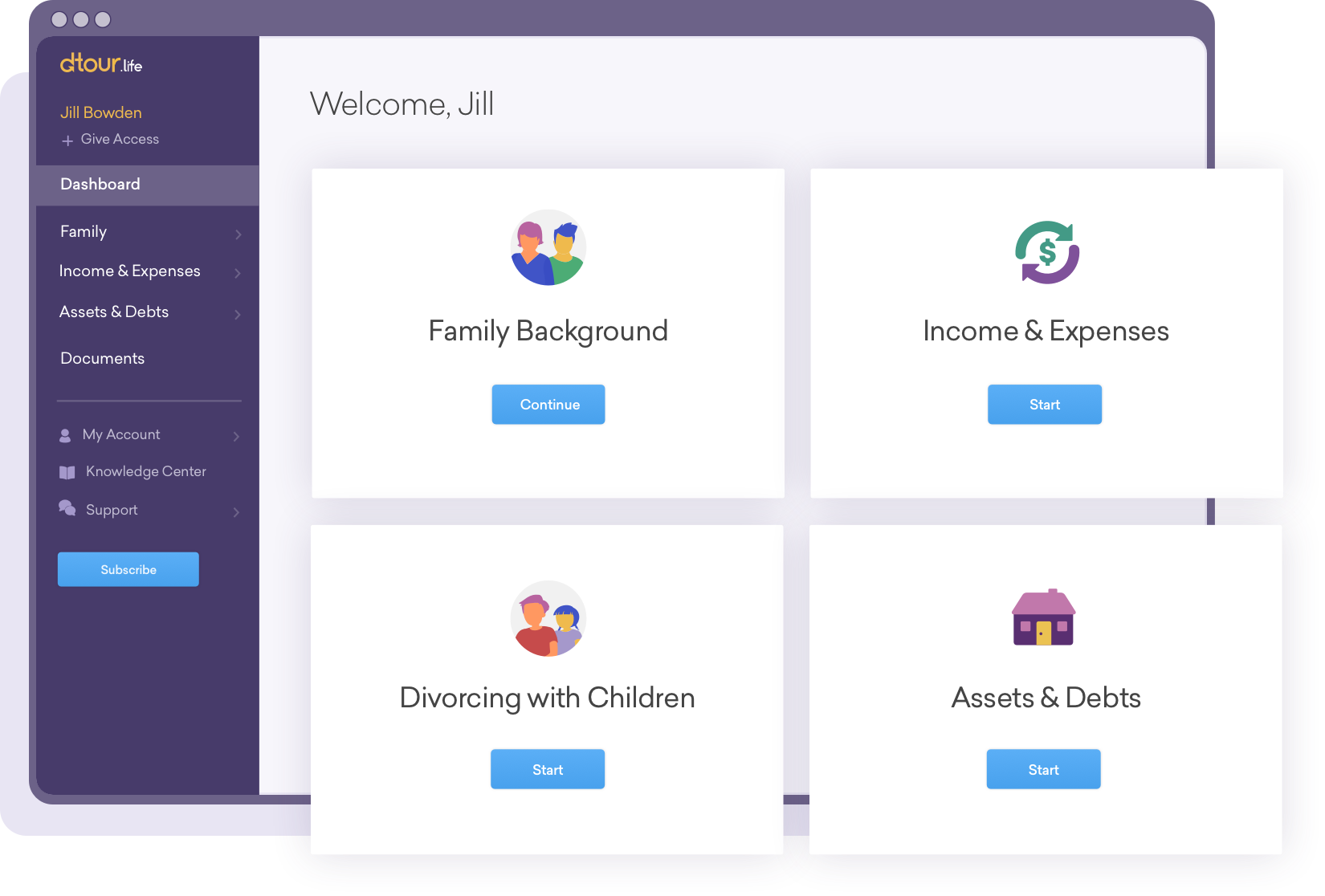

Unlike most legal technology, dtour.life is NOT a per seat charge, it is a per Case charge. 1 person pays ($5-$8 per Case/per month) with complimentary access for anyone else added to the Case. This makes it far more cost effective for the team. The dtour.life platform is designed to assist you in working with clients by allowing all stakeholders, including your internal staff and outside experts, to organize, manage and analyze the data, reports and documents required throughout the process. When the case is concluded, you are leaving your clients in a better position to move forward with all of their financials, reports and next steps for their post-divorce chapter. We also offer payment flexibility for situations where perhaps a client subscribed before hiring you, then you can easily switch them onto your plan. When the case is concluded, your client can take over ownership to have access to all of their financial data. Or, if passing it on to another stakeholder, you can transfer ownership in 1 click.
Yes. If your lawyer or divorce professional has a dtour.life subscription, they can easily switch your case to their plan at any time. They must be assigned “Admin” privileges, so click “Case Settings” and be certain it says Admin in the dropdown box next to their name.
No. Only one person subscribes and pays for it. The spouse who first subscribes simply invites the other spouse (and any professionals with whom you want to collaborate) by clicking the “Case Settings” link in the navigation bar and entering the emails. Then, both spouses, along with other invitees, are accessing the same case.
No. Once you hire a lawyer or divorce professional who subscribes to dtour.life, you can easily transfer ownership of the case to their account. They must be assigned “Admin” privileges, so click “Case Settings” and be certain it says Admin in the dropdown box next to their name. They will then see a blue “Become Payor” link next to their name and in 1-click, the case will no longer be billed to your credit card. However, if your professional does not use dtour.life, the ability to digitally manage all of your data and to easily update all the reports is hugely valueable, time and cost effective. You can email any report in a pdf or .csv format.
It is easy for another dtour.life subscriber to take over payment of your case. Once you have invited them on the Case Settings page, be sure you have assigned them “Admin” privilges in the dropdown box next to their name. When they log in to your case and click to the Case Settings page, they will see a blue “Become Payor” button next to their name. That will immediately transfer ownership to their account.
It is easy for another dtour.life subscriber to take over payment of your case. Once you have invited them on the Case Settings page, be sure you have assigned them “Admin” privilges in the dropdown box next to their name. When they log in to your case and click to the Case Settings page, they will see a blue “Become Payor” button next to their name. That will immediately transfer ownership to their account. Billing to your credit card for subsequent months will be suspended.
The professional must be assigned “Admin” privileges. Click “Case Settings” and then look for the dropdown box next to their name and email. Click to assign “Admin”. Once they refresh their screen the blue Become Payor link will appear and once they click it,the “Payor” designation will appear.
Yes. Your lawyer might be new to technology or new to dtour.life, but you can easily share it with them by inviting them to the case. Click the “Case Settings” link in the navigation bar and enter their email. They will receive an email invitation with a link. Once they establish a secure user name, password and cell phone code, they will then have complete access to your case, free of charge.
During the free trial, you will see a “subscribe” button. Click it any time and enter a credit card for uninterrupted access to your data. If you haven’t subscribed within the free trial period, you will receive an email reminding you to subscribe. At the end of the free trial, your log-in will be restricted to the subscribe page and you will not be able to access your data until you enter a credit card.
Log-in with your email and password and you will be directed to the subscribe page where you will enter your payment. Then you will immediately have access to the case and all the data you previously entered.
It makes no difference who initiates the case, the only thing we want to avoid is duplication of effort so that all of the information is input to the correct case.
If you haven’t hired a divorce professional, get started with all of the pre-consult preparation work by signing up and getting started. Then you can invite your professional. If you have already hired a lawyer/divorce professional who uses dtour.life, then ask them to create the case and invite you. You will then receive an email with a link to begin setting up secure access.
We only charge you monthly and you can cancel any time. Once you cancel, billing for subsequent months will be suspended. To cancel, click “Account” in the navigation bar, select Billing, and then under Billing click the “Cancel Subscription button.”
We work hard to make dtour.life a platform that will make a difference during a difficult time. Please send us a chat message or email with feedback as to why you are cancelling so that we can continue to improve the experience.

Our business is to help you manage your divorce. We charge a monthly fee to provide you with the highest level of service, security and data protection.
It’s that simple. See our Privacy Policy .